Are you looking for a way to improve your SEO? Do you want to find the best keywords for your content? If so, then the Google Keyword Planner is an essential tool that can help you optimize your website and grow your traffic. In this blog post, we will discuss how to use the Google Keyword Planner and how it can help you take your SEO efforts to the next level.
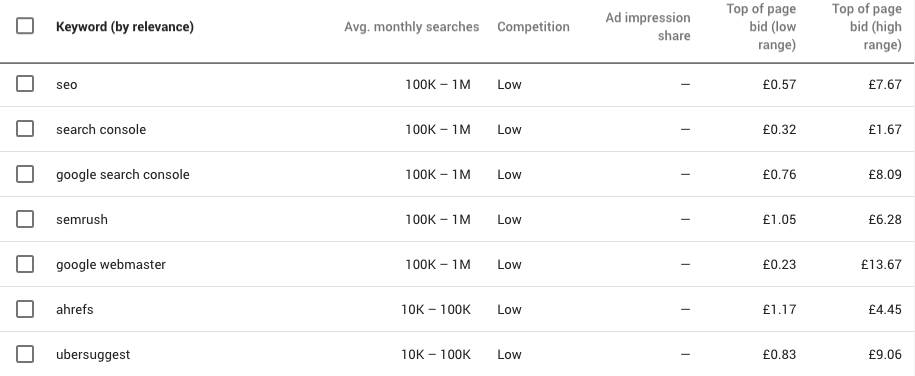
- Introduction to the Google Keyword Planner
- Steps for Setting Up a New Account
- Understanding Your Target Audience
- How to Search by Keywords
- Filtering Your Results
- Finding Related Keywords
- across Different Languages
- Analyzing Your Competition
- Generating Ad Groups and Ads Ideas
- Estimating Traffic and Bid Costs
- Tracking Performance Metrics
- Advanced Strategies for Successful Campaigns
- Exporting Data from the Tool
- Staying Up to Date with Google Updates
- Exploring Alternatives To The Google Keyword Planner -
Introduction to the Google Keyword Planner
The Google Keyword Planner is a powerful free tool available to help you research and identify the best keywords for your website, blog posts and PPC campaigns. With this tool, you can quickly identify new keyword ideas and topics, as well as gain insights into the performance of existing keywords and search terms. It's easy to use, requires no payment and is included in Google Ads suite. In this guide, we'll show you how to set up a Google Ads account and use the Keyword Planner to boost your PPC campaigns.

Steps for Setting Up a New Account
on Google Keyword Planner
Step 1: Create a Google Ads Account
To begin using the Google Keyword Planner, you'll need to create a Google Ads account. You can do this by going to ads.google.com and signing up with your email address. Once you have your account set up, you'll be prompted to complete the setup process by selecting a few basic preferences and settings for your account.
Step 2: Sign In To Your Account
Once you have your new account all set up, sign in with your credentials and get ready to start exploring the features of the Keyword Planner tool.
Step 3: Access The Keyword Tool
Head over to Tools & Settings > Planning > Keywords Planner within your Google Ads dashboard. There should be an easy-to-find link that takes you straight there from your main menu bar or home page. Click on it and you'll be taken directly into the tool itself.
Step 4: Enter Your Search Criteria
Now that you’re in the keyword planner, enter whatever search criteria are relevant for what kind of keywords you’re looking for (location, language, industry, etc.). This will help narrow down any potential keyword results so they are more relevant to what it is that you're looking for as far as content goes within those criteria parameters.
Step 5: Explore Results & Analyze Data
Once all of your search

Understanding Your Target Audience
Using the Google Keyword Planner is a great way to understand your target audience and generate relevant keywords for your Google Ads campaign. The tool works by asking for information about your business and the relevant keywords that you are targeting. You can access the tool without running an AdWords ad; all it takes is a few steps.
Once you’ve accessed the tool, start by entering words or phrases related to your business into the “Start with keywords” field. This will generate keyword ideas that you can use in your campaigns. It’s important to focus on quality keywords over a number of keywords; take some time to edit and refine them as needed before adding them to your list.
You can also use Google Keyword Planner to search organic keywords – meaning those used by people who aren't using AdWords ads – by entering a competitor's website into the tool. This will help give you an idea of how frequently certain terms are searched in your industry so that you don't end up targeting irrelevant ones.
Google Keyword Planner is free, but it does require an active AdWords account in order to use it. Keep this in mind if you're looking for ways to find lots of relevant keywords for your campaign!
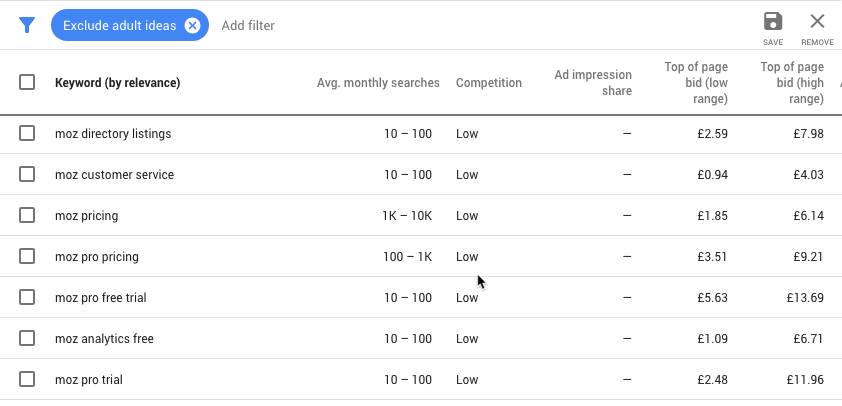
How to Search by Keywords
in Google Keyword Planner
Searching by keywords in Google Keyword Planner is a great way to discover new keyword ideas and get an idea of how competitive they are. It's free to use and provides valuable insights into the search terms your target audience is using.
First, you will need to create an account with Google Ads (formerly known as AdWords). Once that's set up, you can access the Keyword Planner tool. Here you'll be able to enter words, phrases, or URLs related to your business or industry. You can also filter ads and impression shares by specific locations if needed.
Once you've entered your search terms, click on ‘Find Keywords' and let the tool do its work! You'll be presented with a list of suggested keywords that are related to your original search term, including ones related to traffic volumes for each keyword phrase. This allows you to determine which keywords may be more profitable for your campaigns in comparison to others.
You can also click on ‘Get Ideas' in order to view possible variations of keywords that could be used in ad campaigns for better targeting. This tool is incredibly useful for those who are looking into expanding their reach and optimizing their campaigns for the best possible results!
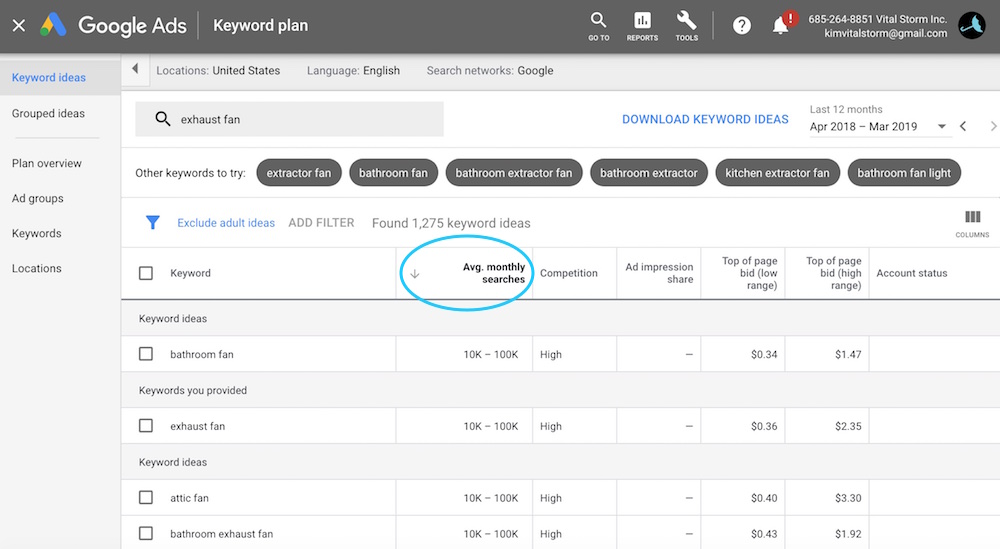
Filtering Your Results
Using the Google Keyword Planner can be a great way to refine your audience and budget. To get started, you'll need to open the Keyword Planner and search for new keywords.
Once you have searched for your desired keywords, you can use additional filters to further refine your results. These filters include location, language, search network, and time period — so make sure to adjust them according to your needs.
After selecting the appropriate filters, you can then proceed to the “Historical Metrics” tab in order to view 12-month average search volumes for each keyword suggestion. This data will help you determine which keywords are most valuable in terms of potential reach and cost efficiency.
Finally, if you need additional help understanding how the Google Keyword Planner works or what other features it offers, consider exploring all of its available resources before making any decisions regarding your marketing campaigns.
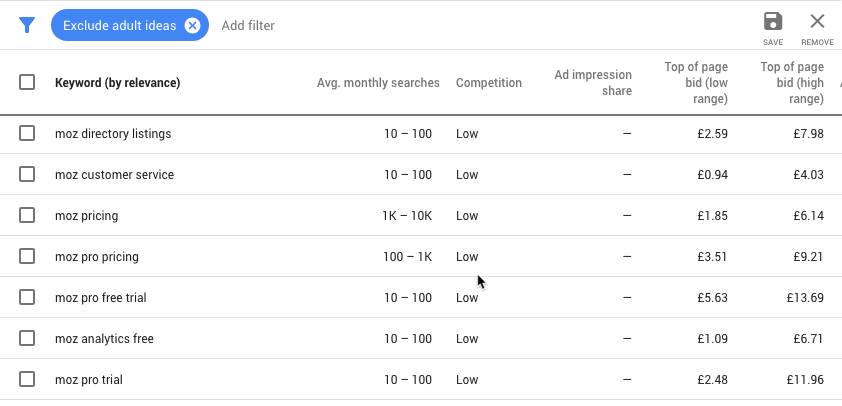
Finding Related Keywords
Using Google Keyword Planner is an effective way to find related keywords for your content and campaigns. Here's how to get started:
1. Create an account with Google Ads.
2. Log in and select the Keyword Planner from the Tools & Settings menu in the top right corner.
3. Enter some keywords into the “Get search volumes and forecasts” box to begin building your plan.
4. Explore new keywords, their search volumes, and competition by clicking on “Discover New Keywords” in the left side menu of Keyword Planner.
5. Focus on quality over quantity – use fewer high-value keywords instead of a long list of low-value ones for better results!
6. Once you've finished researching, optimize your chosen keywords for maximum performance by analyzing their CTRs (click-through rates), monthly searches, and more metrics available within Google Ads or other keyword research tools like SEMrush or Ahrefs SEO toolkit!
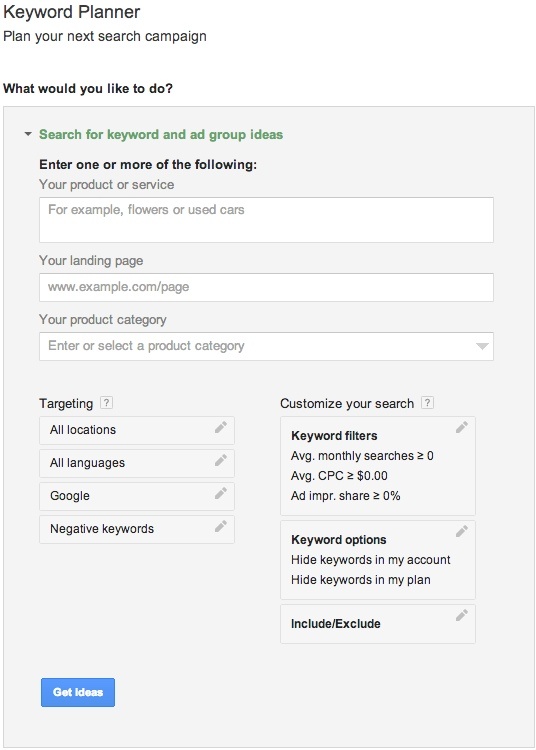
across Different Languages
Google Keyword Planner is an invaluable tool for businesses seeking to optimize their campaigns and target different languages. With the Google Keyword Planner, you can search for keywords relevant to your business in any language or location. To use the Google Keyword Planner, first, log in to your Google Adwords account. Once logged in, click on the wrench icon in the toolbar at the top of the page. This will bring up a menu with various options; choose ‘Enter products or services closely related to your business.' From here, you can type in keywords related to your business and play around with keyword possibilities while changing the language and location if needed. Additionally, you can apply additional filters such as search network and time period to further hone in on relevant keywords. With these filters at hand, you'll be able to design effective campaigns that target different languages.

Analyzing Your Competition
Using the Google Keyword Planner to analyze your competition is a great way to get ahead in the search engine game. The tool can help you identify what keywords your competitors are using and how they rank for them. Here’s how to use it:
Step 1: Enter Your Competitor’s URL
First, enter your competitor’s website URL into the Google Keyword Planner. This will give you an overview of their keyword performance over time and allow you to see which keywords they are targeting.
Step 2: Check Historical Metrics
Next, select the “Historical Metrics” tab on the right-hand side of the page and compare your competitor's keyword performance against yours. You'll be able to see their 12-month average search volumes for each keyword and get an idea of which keywords are performing well for them versus which ones aren't doing so well.
Step 3: Analyze the Results
Finally, take a look at your competitor's results and use this information to inform your own keyword strategy. Think about how you can use similar keywords or target different areas that your competitors aren't focusing on in order to gain an edge in the SERPs (search engine results pages). With careful analysis, you can come up with a comprehensive plan for optimizing your own website that will enable you to outrank your competitors!
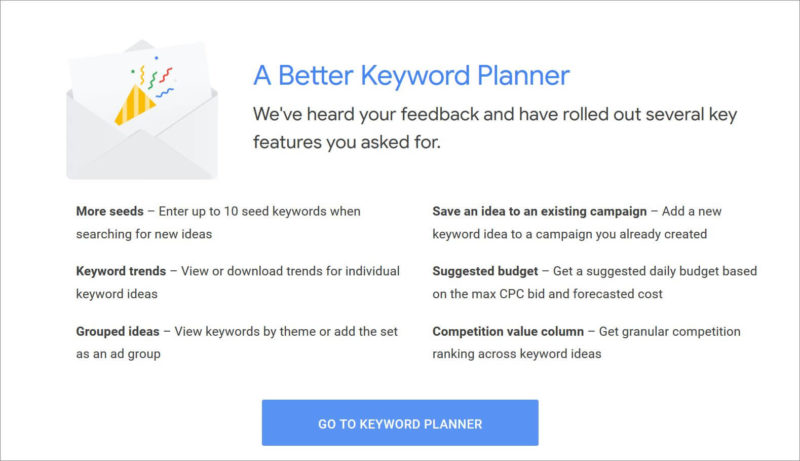
Generating Ad Groups and Ads Ideas
Google Keyword Planner is a powerful tool for generating ad groups and ad ideas. It helps to identify high-performing keywords and strategies for driving more traffic to your website. Here's how to use the Google Keyword Planner:
1. Open Google Ads and create an account. From there, you can access the keyword planner tool directly from the Tools & Settings menu.
2. Enter words, phrases, or a complete URL into the “Find keywords” field. Google will then generate a list of potential keywords that are related to your search term.
3. Sort Keywords By Intent – You can sort your list of keywords by intent or relevance so that you can determine which ones will be most effective in helping you reach your target audience or goals.
4. Combine Keywords – You can combine related keywords into an ad group which makes it easier to manage your campaigns and track performance over time.
5. Create Ads – Once you have identified targeted keyword sets, you can use them to create ads for each campaign or ad group targeting different audiences depending on their search behavior and interests.
6 Finally, Track Results – Monitor how well your campaigns are performing by tracking clicks, impressions, conversions, and other metrics within the Google Ads dashboard so that you can make adjustments as needed for optimal results over time
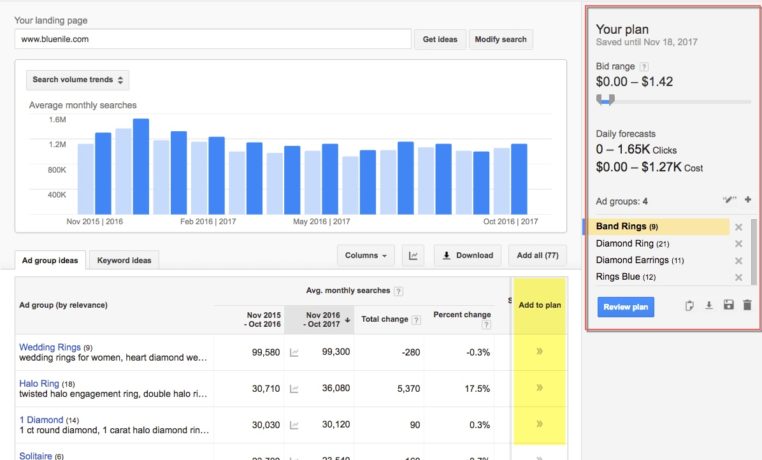
Estimating Traffic and Bid Costs
Using the Google Keyword Planner is an essential tool for any business looking to get the most out of their Google Ads campaigns. The Keyword Planner helps you discover new keywords related to your business and gives you estimates of how many searches they receive, as well as what it would cost to target them.
This guide will teach you how to use the Google Keyword Planner in order to estimate traffic and bid costs for your campaigns.
Step #1: Access Google Keyword Planner – Follow the prompts, enter some information about you and your business, and you're in.
Step #2: Look at Estimated Impressions for Max CPC – Begin by adding some keywords to your plan. You can do this by manually entering or importing from an existing list of keywords. Once added, take a look at the estimated impressions for each keyword based on your maximum Cost Per Click (CPC).
Step #3: Get Search Volume Information – The keyword planner will also provide search volume information for each keyword so that you can better understand which ones are more popular with users. This will help inform your decision when setting bids and budget levels in Step 4.
Step #4: Set Bids Just How You Like Them – Experiment with different bids and budget levels until you're happy with the estimated traffic volume and keyword performance projections that the tool provides. The key here is to find a balance between reachability (tra
Tracking Performance Metrics
Using the Google Keyword Planner to track performance metrics is a great way to gain insight into your current keyword strategy. This tool allows you to enter keywords and identify historical data such as search volume, competition levels, and estimated cost per click (CPC). The Keyword Planner also enables you to plan future campaigns by allowing you to forecast the potential performance of specific keywords and view related ones that may offer better results.
To use the Google Keyword Planner, simply open the tool from the Tools & Settings section of your Google account. From there, you can select “Discover New Keywords” or “Get Search Volume and Forecasts” depending on your goal. You can then enter a list of seed keywords and view related terms along with their respective search volumes, competition levels, and CPCs. You can also add filters such as location or language in order to get more targeted results.
Once you have identified relevant keyword ideas for your campaign, it is important that you edit your list for quality over quantity. Make sure that each keyword reflects what users are actually looking for when searching for products or services related to yours. Additionally, be sure to check how competitive a term is before adding it – if there are too many advertisers bidding on a certain phrase, it might not be worth it in terms of return on investment (ROI).
By using the Google Keyword Planner to track performance metrics, businesses can gain valuable insights
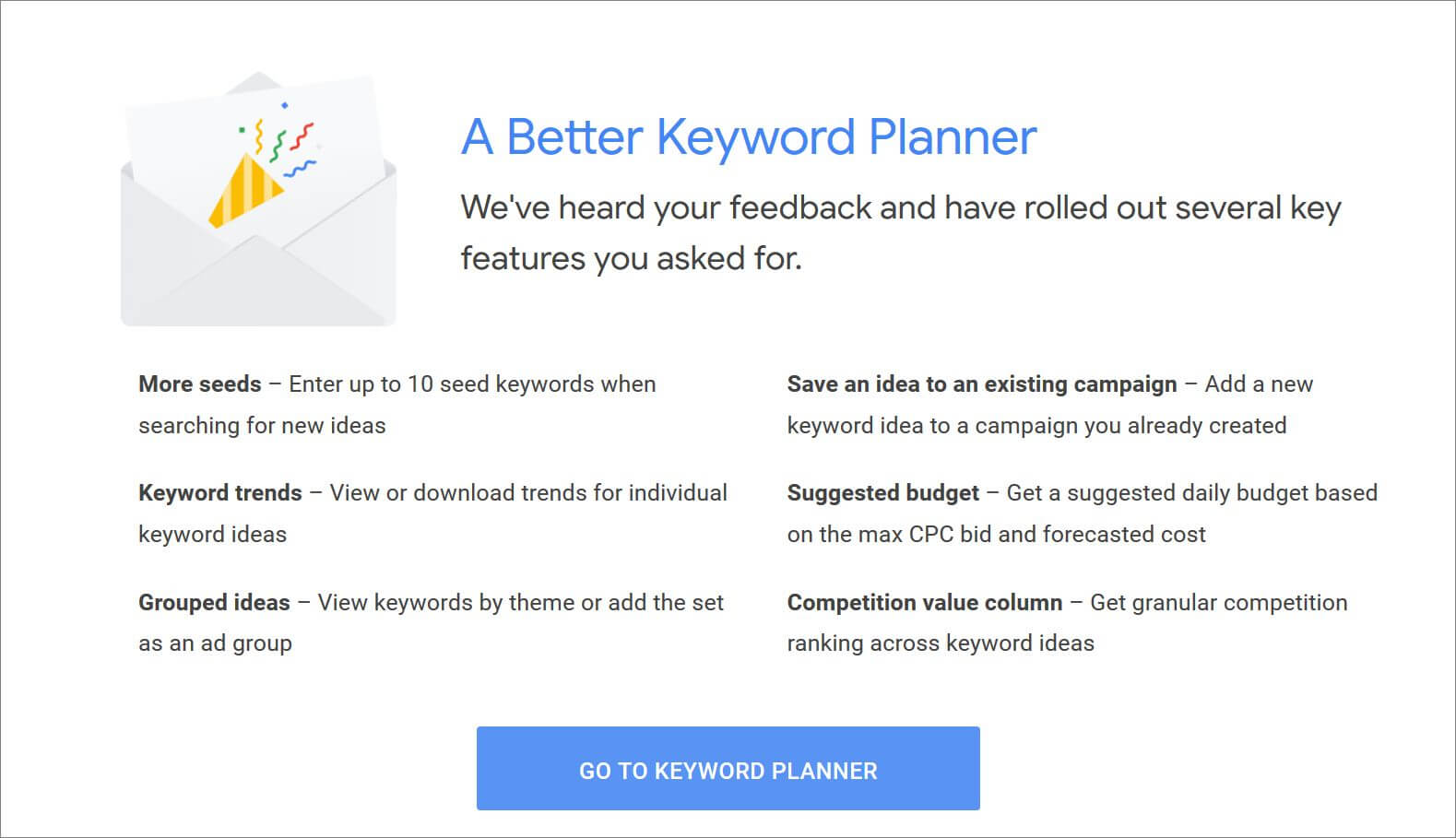
Advanced Strategies for Successful Campaigns
Google Ads Keyword Planner is a powerful tool for creating successful campaigns and ensuring your PPC efforts are effective. With this free resource, you can build meaningful keyword lists that will help maximize your visibility in search engine results and reach the right audience. To take full advantage of this amazing tool, here are some advanced strategies to get the most out of Google Ads Keyword Planner:
1. Start by brainstorming relevant keywords for your campaign – Use the keyword planner to enter basic words related to your business or product and use the provided data to generate more specific keyword ideas.
2. Target long-tail keywords – Long-tail keywords consist of multiple words strung together that are more likely to be used by people looking for a particular product or service. These types of searches tend to have lower competition levels, so you may be able to drive targeted traffic at a lower cost than using single-word terms.
3. Utilize negative keywords – Negative keywords allow you to filter out irrelevant searches from triggering ads and wasting money on clicks that don’t convert into customers or leads. Adding negative terms can help reduce costs while increasing overall ROI on campaigns with higher click rates and conversion rates per click (CPC).
4. Monitor search trends – Use the ‘Trends’ feature in Google Ads Keyword Planner which shows seasonality changes in search volume over time, so you can adjust bids based on demand for
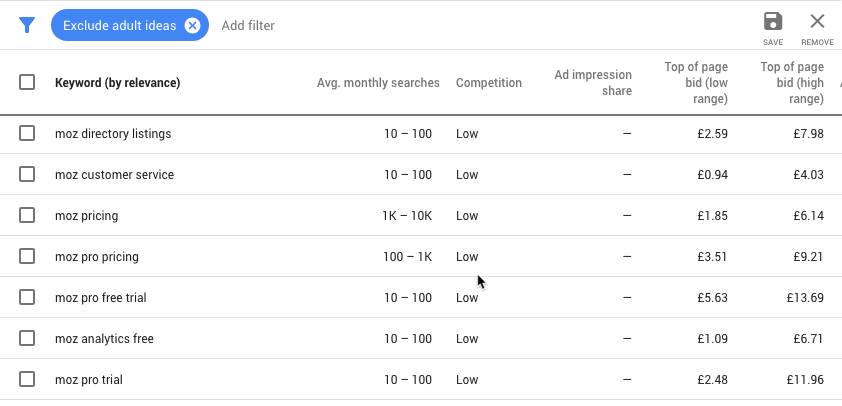
Exporting Data from the Tool
Google Keyword Planner is a powerful tool for SEO keyword research, content optimization, and budgeting. To access the tool, you need to create a Google Ads account. Once you have done this, you can use Basic Filtering to refine your audience and budget. You can then export your keyword list by clicking the “Download Keyword Ideas” button. This will allow you to cross-reference keywords with other tools and research materials.
Google Keyword Planner provides insights into how keywords might perform based on historical search data. The tool displays two key pieces of data: new keyword ideas and monthly search volume estimates. These can be used to inform decisions about which keywords to target in your campaigns and content strategies.
Finally, it's important to remember that while the Google Keyword Planner is free, it is still an advertising network so should be used with caution when considering budgeting for campaigns or projects.
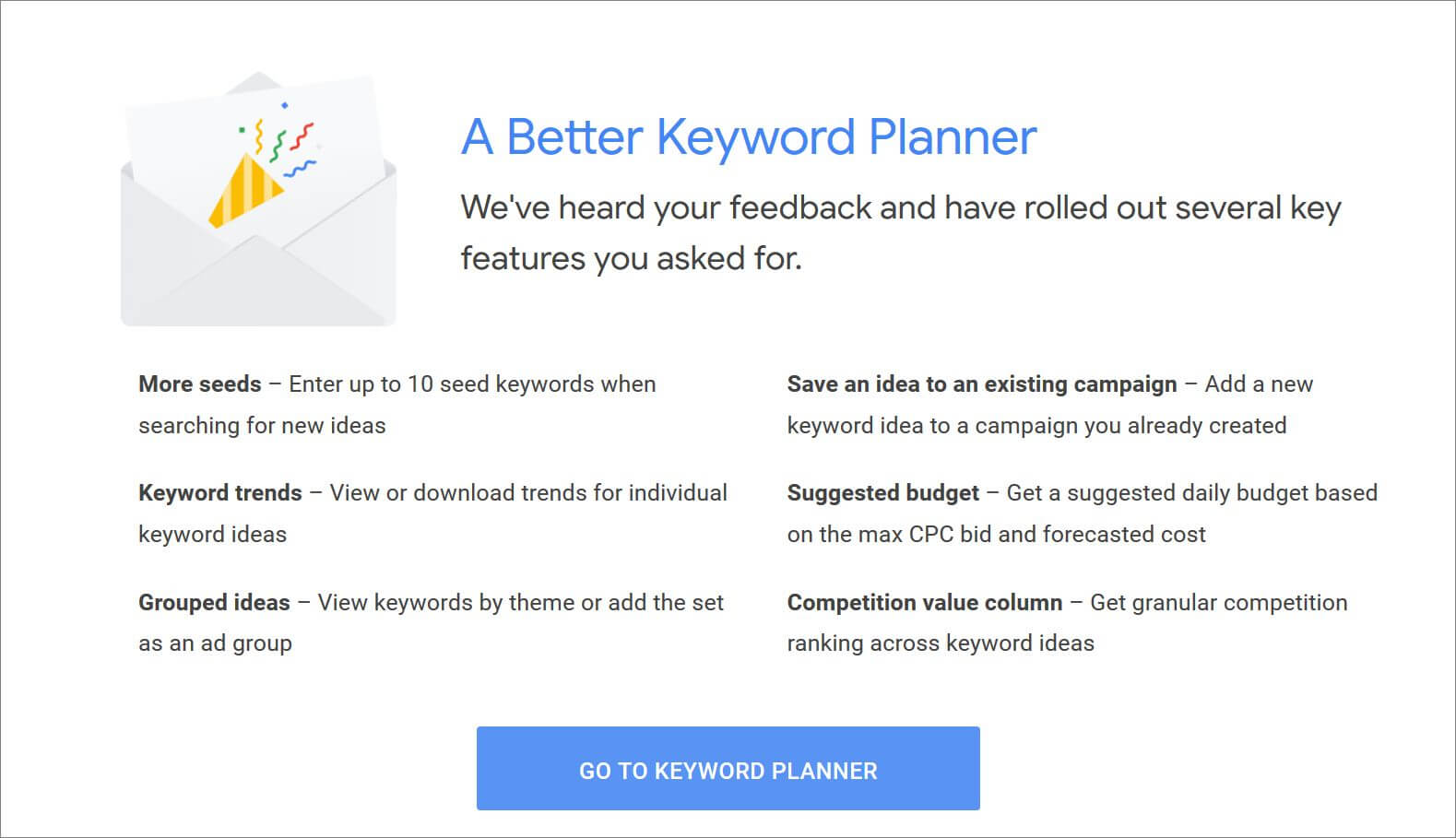
Staying Up to Date with Google Updates
Google is constantly updating its search algorithms to better serve users, so it's important to stay up to date with the latest changes. Google Ads Keyword Planner is a great tool for optimizing your PPC campaigns and building strong keyword lists. Here are some simple steps to use the Google Keyword Planner:
1. Sign into your AdWords account and click on the Tools icon at the top of your account page. Select ‘Keyword Planner' from the drop-down menu.
2. Set a monthly range in the Date Range section and then filter or refine by category or product group if needed.
3. Use the Search for New Keywords feature in private mode for more precise results regarding web traffic and keyword searches related to your product or service.
4. Follow SEO experts for in-depth research about new algorithm updates that could impact rankings and web traffic, such as Google’s recent update which rewards “product reviews that share in-depth research, rather than thin content that simply summarizes”.
5. Finally, use this free tool without spending a penny on AdWords ads! It's really easy to access the keyword planner just by having a Google Ads account – no need for any additional setup or fees required!
Exploring Alternatives To The Google Keyword Planner –
Google Keyword Planner is a powerful and effective tool for SEO keyword research, content optimization, and search ad campaigns. It allows you to find relevant keywords related to your business, as well as view their average monthly searches and competition levels. By using the Keyword Planner, you can optimize your website content for higher rankings in search engine results pages (SERPs).
To use Google Keyword Planner, first, log in to your Google Ads account. Then click on the “Tools & Analysis” tab in the green navigation bar at the top of the page. Click on “Keyword Planner” under “What would you like to do?” This will open up a new window where you can search for relevant keywords and receive information such as average monthly searches, competition levels, and cost estimates.
You can also edit your list of keyword ideas by selecting them from the list or adding new ones manually. By selecting different options like match type or location targeting, you can narrow down your list of potential keywords even further. As an added bonus, Keyword Planner also provides estimated costs associated with each keyword suggestion so that you can plan accordingly for any upcoming campaigns.
Although Google Keyword Planner is a great tool for finding targeted keywords related to your business or industry, it isn't the only one out there. There are plenty of alternatives available that offer similar features such as Mangools ($119 – $449



Leave a Comment